Today I come to you with a series of posts about my time learning iMovie '09 on Lynda.com.
I have a decent amount of experience with video editors in general, and have been using iMovie pretty extensively since beginning this online degree program, so I wasn't sure how much there was for me to learn, especially in the early parts of the lesson. Fortunately I came away from it with some new knowledge of the program.
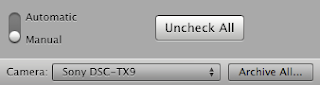 First, I was interested by the option to simply archive footage from a digital camera without having to actually import it into an iMovie event. This might be nice if I just want the footage, and don't have the need to do any edits to it.
First, I was interested by the option to simply archive footage from a digital camera without having to actually import it into an iMovie event. This might be nice if I just want the footage, and don't have the need to do any edits to it.I was also unaware of the ability to turn off the audio while skimming through the filmstrips in the windows. In general I have found that I prefer to have this feature turned on, but I could see it coming in handy at specific moments.
I was aware of what the "zoom" slider at the bottom right did, but not exactly. I was glad for the clarification on what exactly it is doing (that number is how many seconds are represented by each still in the filmstrips.) In addition, I'm pretty sure I already knew about the slider at the top left to control the size of the thumbnails, but it was a nice reminder.
I didn't know you could split and merge events so easily; that's a nice feature to have in case you make mistakes any where along the line.
The ability to print events and projects is a very interesting feature. This could be very beneficial if you're working with or for someone else and you want to show them an easy to read and understand breakdown of the video, particularly if you can't get the actual video to them.
I was so excited to the see the swap button! I can't believe I never noticed or tried it before. I don't know how many times I've wanted the main project track down in the bigger bottom section so that I could see more of it at once. This feature I will be using.
I was also happy to learn I can create folders within the project library. Turns out I can even create subfolders, meaning I can drastically clean up my library, making it easier to manage.




Kris, I identify myself so much with this post. Before watching the tutorials, I had no idea we could split video clips and even put them together if we changed our minds. That was a cool tip and something I'll be trying soon. Also, I laughed when I learned about the "swap button". I struggled so much with my clips and complained for not being able to see larger segments. I've learned a lot from Lynda in the past couple of days...
ReplyDelete