I have decided to publish about my Challenge Based Research project to the Journal of Computing in Higher Education. This publication really spoke to me in the questions that it asks when describing the types of things it explores. I was also drawn to the fact that it is geared towards higher education because the learners I work with are college level students. And, finally, this statement, I feel, is speaking directly to me: "Priority is given to the publication of rigorous, original manuscripts concerning research and integration of instructional technology in higher education."
Sunday, October 23, 2011
Wk4 Comment #2 - Kathleen Grace-Velazquez
You picked up on something that also jumped out to me while reading these last chapters of the book. The idea of carrying around the spark and always having it at the ready, really speaks to me. I know I don't always think that way, but it's important to keep that in mind, and be prepared to create or inspire at any given moment.
Original Post:
The possibilities abound...to carry a burning cinder in a metal box with you to assure you have a spark whenever you need one...oh the possibilities! And to think we have this spark with us at all times now and most of the times we don't even realize it. Such a waste. As an educator, this book has truly resonated with me. I feel and hope that this is how I look at my students (and at the world), that I am there offering an "invitation for enrollment, ready to participate, willing to be moved and inspired, offer that which lights [me] up, and...eager to catch the spark." And direct our lives in a positive direction that is best for WE. Positivitity leads to the possibilities.
Original Post:
The possibilities abound...to carry a burning cinder in a metal box with you to assure you have a spark whenever you need one...oh the possibilities! And to think we have this spark with us at all times now and most of the times we don't even realize it. Such a waste. As an educator, this book has truly resonated with me. I feel and hope that this is how I look at my students (and at the world), that I am there offering an "invitation for enrollment, ready to participate, willing to be moved and inspired, offer that which lights [me] up, and...eager to catch the spark." And direct our lives in a positive direction that is best for WE. Positivitity leads to the possibilities.
Wk4 Comment #1 - Rosalynn Locklear
That's great to hear that you are putting some of the messages from the book into practice in your everyday life. I always find it funny when people say they don't mean to be or act someway, but then do exactly that. Hopefully your positive attitude and different way of looking at things, and subsequent results that is having on your students will rub off on her. For the people who just like to complain about things rather than do something about their situation, the best option can often be simply showing them other options through your own actions.
Original Post:
Over the past few weeks, I have noticed myself taking others' negative situations and turning them into positive outcomes. Who knew a book could inspire me to do that? I have this one teacher in particular that I work with that starts off every sentence with, "I don't mean to be negative, but...". Even though she doesn't mean to be negative, she is. I have started creating frameworks of possibility, as suggested in The Art of Possibility. I simply take all of her negative comments, and turn them in a complete opposite direction, and focus them into a more positive situation. It's all about how one perceives things. Positive perceptions often equals positive outcomes. I wish that everybody was able to grasp this concept, instead of wasting energy on complaining about things that can't be changed. A teachers attitude can definitely play a role in the attitudes of their students. Let's just say my students are little more open minded and positive thinkers in and out of the classroom.
Original Post:
Over the past few weeks, I have noticed myself taking others' negative situations and turning them into positive outcomes. Who knew a book could inspire me to do that? I have this one teacher in particular that I work with that starts off every sentence with, "I don't mean to be negative, but...". Even though she doesn't mean to be negative, she is. I have started creating frameworks of possibility, as suggested in The Art of Possibility. I simply take all of her negative comments, and turn them in a complete opposite direction, and focus them into a more positive situation. It's all about how one perceives things. Positive perceptions often equals positive outcomes. I wish that everybody was able to grasp this concept, instead of wasting energy on complaining about things that can't be changed. A teachers attitude can definitely play a role in the attitudes of their students. Let's just say my students are little more open minded and positive thinkers in and out of the classroom.
Friday, October 21, 2011
Sunday, October 16, 2011
Wk3 Publishing/Presentation Project Think-Out Loud Part 2 - Decision Time
Upon further review, I believe I have come to the conclusion to publish my paper. The other decision I have come to is that I will be publishing it to the Journal of Computing in Higher Education. This was not an easy decision, but I think this covers what I'm looking to do and discuss. The fact that the journal is geared towards higher education is to my benefit as that is who my learners were, and who I was focusing my research on. Another aspect that has my interest is that the publisher also offers an option called "Springer Open Choice" which provides all the benefits of a regular article, but makes it available publicly online, instead of restricting it to the subscribers of the journal. So now to the next step...writing the paper.
Wk3 Comment #2 - Kelly Grapentine
I think you touch on a great topic of everyone needing to believe in themselves. Such a thing can be difficult to do, especially if things don't seem to be going your way at the moment. You also picked up on my favorite part of the reading, Rule Number 6. Not taking things too seriously, and always making sure to laugh is pretty much a way of life for me. I definitely make sure to take things seriously when appropriate, but I don't understand why it's so difficult for people to lighten up some times.
P.S. I can't believe the school you teach at split the classrooms by genders, that just seems like they're asking for trouble.
Original Post:
Leading from Any Chair: I was really struck by this, because I feel as teachers we are supposed to do this every day. There's that old saying, to not be the sage on the stage, but the guide on the side? That's exactly what I thought of when I read this chapter. It's giving students more "power" in the classroom to learn. Once we do that, students will be more confident and might take more risks! I have a few tattoos that my students love to ask about, and one of them says "Believe" on my arm, so they always ask me what that means. I always tell them that everyone needs to believe in something, and even if you don't believe in anything, you need to especially believe in yourself. I think leading from any chair means that students need to believe in themselves to take charge in the classroom and in their lives!
I also love Rule Number 6! Speaking of my tattoos, I have another one on my ankle that says Live Laugh Love, and it's another one that my students ask about. This one is kind of self explanatory, and we see it all the time as it's a common expression, but do we really take that advice? Each day, do you make an effort to live, laugh AND love? Live and Love are the easier ones- everyone is already living (although I challenge you to take it to the next level and LIVE every day), and everyone loves something (their self, a family member, something else, hopefully!), but do we take a moment to LAUGH every day? Just remembering to never take life seriously (because we won't get out alive!) has saved me MANY a day when teaching in my school seemed impossible. Even this year, my classes are a little crazy (they gender-ized the freshman class, and I teach the majority of the GIRLS, so there's a-WHOLE-lot of attitude in my classroom on a daily basis), so just remembering Rule Number 6 makes me feel much better each day!
P.S. I can't believe the school you teach at split the classrooms by genders, that just seems like they're asking for trouble.
Original Post:
Leading from Any Chair: I was really struck by this, because I feel as teachers we are supposed to do this every day. There's that old saying, to not be the sage on the stage, but the guide on the side? That's exactly what I thought of when I read this chapter. It's giving students more "power" in the classroom to learn. Once we do that, students will be more confident and might take more risks! I have a few tattoos that my students love to ask about, and one of them says "Believe" on my arm, so they always ask me what that means. I always tell them that everyone needs to believe in something, and even if you don't believe in anything, you need to especially believe in yourself. I think leading from any chair means that students need to believe in themselves to take charge in the classroom and in their lives!
I also love Rule Number 6! Speaking of my tattoos, I have another one on my ankle that says Live Laugh Love, and it's another one that my students ask about. This one is kind of self explanatory, and we see it all the time as it's a common expression, but do we really take that advice? Each day, do you make an effort to live, laugh AND love? Live and Love are the easier ones- everyone is already living (although I challenge you to take it to the next level and LIVE every day), and everyone loves something (their self, a family member, something else, hopefully!), but do we take a moment to LAUGH every day? Just remembering to never take life seriously (because we won't get out alive!) has saved me MANY a day when teaching in my school seemed impossible. Even this year, my classes are a little crazy (they gender-ized the freshman class, and I teach the majority of the GIRLS, so there's a-WHOLE-lot of attitude in my classroom on a daily basis), so just remembering Rule Number 6 makes me feel much better each day!
Wk3 Comment #1 - Alonzo Moses
I'm glad to hear you're trying not to take yourself so seriously, I think that's something all of us need to make sure we work on. You also point out that we all need to work accepting things the way they are, and I couldn't agree more; we just have to make sure we don't settle, and continue to work towards our goals while accepting the situation we're in. I also really liked your summary of chapter 8, your sentence is quite succinct and clear.
Original Post:
This week’s reading continues with chapters 5-8 of “The Art of Possibility” by Zander, R. and Zander, B. Chapter five is entitled “Leading from Any Chair”, it pretty much gave me the idea that position of any level do not matter and that anyone can be a leader that can inspire. Chapter six is entitled “Rule Number 6”, gave me the reminder of how I should not take myself too serious. I’ve been working on this side of myself for quite some time before actually reading this book. Next is chapter seven, it is entitled “ The Way Things Are”. Chapter seven also gave me a reminder of something I often forget. Well not just myself, but many of us must be reminded that we simply need to learn to accpect things as they are. Its hard but the chapter can help you relax more. Lastly, chapter eight, it gave me the idea of how we can be contributors without feeling the sting of judgement or feeling like were doing it because we did something wrong.
Original Post:
This week’s reading continues with chapters 5-8 of “The Art of Possibility” by Zander, R. and Zander, B. Chapter five is entitled “Leading from Any Chair”, it pretty much gave me the idea that position of any level do not matter and that anyone can be a leader that can inspire. Chapter six is entitled “Rule Number 6”, gave me the reminder of how I should not take myself too serious. I’ve been working on this side of myself for quite some time before actually reading this book. Next is chapter seven, it is entitled “ The Way Things Are”. Chapter seven also gave me a reminder of something I often forget. Well not just myself, but many of us must be reminded that we simply need to learn to accpect things as they are. Its hard but the chapter can help you relax more. Lastly, chapter eight, it gave me the idea of how we can be contributors without feeling the sting of judgement or feeling like were doing it because we did something wrong.
Friday, October 14, 2011
Saturday, October 8, 2011
Wk2 Publishing/Presentation Project Think-Out Loud Part 1 - To Speak or Not to Speak
As I think about whether I want to present my CBR project, or publish it, I can't help but be drawn to the allure and excitement of presenting it. I'm not one to shy away from speaking in front of crowds, in fact I find it kind of fun. And as a creative and a designer, I interested by the idea of coming up with a creative and unique way to present my information. Ideas already flow through my head of ways to create an informative yet appealing presentation (infographic anyone?) However, my preliminary search has not yielded great results. I'm not particularly eager to travel far for this presentation, and would like to find something in Florida. I'm also limited because my work and research was geared towards and used college level students, not K-12, and is very technology oriented.

 My early research has pointed me to two main options, the Florida Educational Technology Conference and the Florida Council of Instructional Technology Leaders, both at the Orange County Convention Center. FETC is very large and well-known, and some of the information I have found about it states that it is for all levels of education, including college. On their website, however, it clearly states it is K-12, so I don't know if it's going to work out. There is less information about FCITL and it's scheduled meeting, so I'm not even sure as of yet if it even qualifies. Suffice to say, I need to do more looking into my presentation options.
My early research has pointed me to two main options, the Florida Educational Technology Conference and the Florida Council of Instructional Technology Leaders, both at the Orange County Convention Center. FETC is very large and well-known, and some of the information I have found about it states that it is for all levels of education, including college. On their website, however, it clearly states it is K-12, so I don't know if it's going to work out. There is less information about FCITL and it's scheduled meeting, so I'm not even sure as of yet if it even qualifies. Suffice to say, I need to do more looking into my presentation options.
As far publishing, that does interest me as well, because that has more of a feeling of being permanent, and being able to get out to a wider and more varied audience. The trick is finding the right journal that both makes sense for the topic of my project, but also still remains open enough so that as many people as possible could come across it. Early research has yielded three primary options: the Journal of Educational Technology & Society, the Journal of Computing in Higher Education, and the Journal of Technology and Teacher Education. The common thing between these that most has my attention is that they are all technology geared. This obviously plays into the subject of my research, so my next step will be to see which plays into my topic the best. JETS may actually be a little too technology heavy, while JCHE and JTATE both open up more in the educational area. I will most certainly be looking further into these options (and possibly others.)
So do I present or publish? That is still undetermined, but as of now publish is looking like the more viable option.
As far publishing, that does interest me as well, because that has more of a feeling of being permanent, and being able to get out to a wider and more varied audience. The trick is finding the right journal that both makes sense for the topic of my project, but also still remains open enough so that as many people as possible could come across it. Early research has yielded three primary options: the Journal of Educational Technology & Society, the Journal of Computing in Higher Education, and the Journal of Technology and Teacher Education. The common thing between these that most has my attention is that they are all technology geared. This obviously plays into the subject of my research, so my next step will be to see which plays into my topic the best. JETS may actually be a little too technology heavy, while JCHE and JTATE both open up more in the educational area. I will most certainly be looking further into these options (and possibly others.)
So do I present or publish? That is still undetermined, but as of now publish is looking like the more viable option.
Wk2 Comment #1 - Catherine Brooks
Catherine,
I would have to agree with you that the book is not your typical personal development book. It's definitely not something I would normally find myself reading, but I'm making sure to keep an open mind throughout, and take away what I can from it.
Something that really got my attention was the idea that you bring up of reality being based on our perception of it, and how we jump to conclusions about things. That's something I want to try be more aware of moving forward, both in the classroom and in general.
P.S. Bonus points for finding a way to reference Kenny Loggins.
Original Post:
=D As I’m reading this back to myself I can “hear” Kenny Logins singing “Conviction of the Heart.” Truth is, for as much as I’ve been using these ideas in dealing with others, I really need to remember to apply all this to myself. I’m grateful to have been introduced to this book and am looking forward to further reading and applying these ideas presented in this book.
I would have to agree with you that the book is not your typical personal development book. It's definitely not something I would normally find myself reading, but I'm making sure to keep an open mind throughout, and take away what I can from it.
Something that really got my attention was the idea that you bring up of reality being based on our perception of it, and how we jump to conclusions about things. That's something I want to try be more aware of moving forward, both in the classroom and in general.
P.S. Bonus points for finding a way to reference Kenny Loggins.
Original Post:
If you plan on reading, “The Art of Possibility,” by Ros and Ben Zander be prepared for a life-altering paradigm shift. At least I’m hoping I can apply this new point of view to affect a positive change in my life! The authors believe that every single person has the ability or mission to tap into their creativity and expose or project the profound gift of their greatness unto the world. Based on a combination of sound theory and and experiential mentoring this book seems to be much more than a typical personal development book.
Chapter 1 is about how we experience our world through our senses. They go into detail explaining how our brain interprets the barrage of sensory input. Like an efficient machine our brain synthesizes all this information, jumps to conclusions and reapplies the stimulus into thoughts and actions. The tricky part is that in order to save energy, our brain has the tendency to skip steps and jump to conclusions. It’s not necessarily a bad thing because the conclusions are based on past perceptions of reality; we just need to be aware of what’s happening so we can stop and re-think through a situation instead of just reacting all the time. Because of this natural tendency, we begin to “view” our situations from “inside the box” that we really create ourselves. Therefore we need to take a moment to pause, notice the assumptions we’re making, and make a conscious effort to view the situation through an unfiltered lens. It’s where the saying, “to think outside the box” comes from. As we can do this, our creative brain will show us new opportunities and options for response.
Once we realize that we invent our own realities, in Chapter 2 we’re prompted to address the practice of constantly measuring our existence to some level of achievement. In doing this we are forcing ourselves into a state of striving which prevents us from resting in peace where our creativity flows. The authors advise us to keep asking ourselves how we are “playing into” or reflecting the “measurement world.” They suggest we eliminate that thinking until we come to peace with where we stand.
I got so fired up reading Chapter 3! They are completely validating the Path to Potential (P2P) program that I’ve been working on with a friend for the past ten years! The authors stress the importance of seeing each student (person) we encounter as an “unlimited package of potential.” This thought runs contrary to our antiquated system of grading; measuring and comparing ourselves with each other. The authors ask us to re-think about our system of measuring and grading our children. I play this idea out in my Art classroom from the first day of school when I ask the students what letter ArtEd begins with and they answer. “A.” Then I tell them everyone in this room begins with an “A” in my class; then along the way I’m going to show them how they’re all growing into “A”rtists! Throughout our time together I’m constantly looking for ways they’re thinking creatively and performing like an Artist then calling them on it while still holding them to a very high standard. Just like it says in the book I become their partner in discovering the necessary skills and self-expression those students require in order to reach their potential. Setting the right environment with my positive attitude and high expectations for them empowers them with the responsibility to also see and find ways to reach their potential!
Once we begin to look at the world through a different lens, we need to actively declare ourselves a contributor. Chapter 4 prompts us to take action to manifest our potential. It’s not as important to know how that will come about as it is to have a conviction of the heart to be open to the possibility.
Wk2 Comment #1 - Fari Lopez
Fari,
You are so right in pointing out how some teachers get comfortable in their routine and/or are afraid to try new things. I would say that is human nature in general, but educators especially seem guilty of being reluctant to grow and expand their repertoire. I think a lot of it has to due with (especially nowadays) that they are constantly being watched and scrutinized, and a student's failure is automatically their fault. So if something's working, why rock the boat and put things at risk to try something new, even if in the long run it improves things.
 I would love to hear your experiences with the system of giving all the students an A from the get go. I kept thinking about how this would work in a more traditional school setting, because the example that was given in the book was a music class at a private music school, which means they were probably already capable students with a desire to be in that class. So I'm interested in seeing how that works with students who aren't necessarily excited to be there, and don't already have prior knowledge of the subject. If you do see this through, please keep me informed of how it goes.
I would love to hear your experiences with the system of giving all the students an A from the get go. I kept thinking about how this would work in a more traditional school setting, because the example that was given in the book was a music class at a private music school, which means they were probably already capable students with a desire to be in that class. So I'm interested in seeing how that works with students who aren't necessarily excited to be there, and don't already have prior knowledge of the subject. If you do see this through, please keep me informed of how it goes.
Original Post:
Reading the first four chapters of "The Art of Possibility" made me reflect a lot and relate to my personal and professional experience. These are some of my thoughts:
1. It's all invented: This chapter talks about people's perceptions of things and frames or structures most of us use to face situations in life. The authors advice is essentially: "to think outside the box" or "to reinvent the wheel". As teachers sometimes is hard to accept there are other ways to do things. I've seen some colleagues relunctant to make changes in their teaching style just because they feel the way the have been delivering their content is the only one possible. In other words they are afraid of new changes, and they get just comfortable with their old repertoire...
2. Stepping into a universe of possibility: We live in a world ruled my measures. In order to get to know others or understand things and situations better we are led to comparing or contrasting everything. We believe that all in this world is arranged in hierachies, and unfortunately the roles of success or failure also fall into this categories. Fortunately, we are the one in control, the ones that can set up our minds for high achievements. There is a better world, one that stretches beyond the world of measurement: the world of possibilities where we can create a new life, one where we are open to changes and willing to take risks in order to reach our own joy and excitement. A world that provides an array of possibilities that will provide the tools to find the joyous life you deserve and not one where you simply learn to survive.
3. Giving an A: This was my favorite chapter. Grading has always been an issue for me. I hate having to use a number or letter to measure my students' performance, especially becasue I teach another language, and it is so easy to discourage students interested in other cultures by having to give them a grade. If I want to leave the world of measurement, and join the world of possibilities, I need to find other ways or "possibilities" to assess my students' performance througout the school year. The authors suggestions regarding this matter and giving an A sounded very interesting. Now I need to fit them into my content...
4. Being a contribution: Thinking that we are a contribution to this world is a very smart way to help our students with their self-esteem. I have taught kids that seem to be so discouraged or neglected at home that their progress in school is greatly affected. Each individual in this world was provided with a treasure to enlighten their own life as well as someone's else's. We need to trust in our gifts, we need to learn to know when to take out that treasure and share it when it's needed...
You are so right in pointing out how some teachers get comfortable in their routine and/or are afraid to try new things. I would say that is human nature in general, but educators especially seem guilty of being reluctant to grow and expand their repertoire. I think a lot of it has to due with (especially nowadays) that they are constantly being watched and scrutinized, and a student's failure is automatically their fault. So if something's working, why rock the boat and put things at risk to try something new, even if in the long run it improves things.
Original Post:
Reading the first four chapters of "The Art of Possibility" made me reflect a lot and relate to my personal and professional experience. These are some of my thoughts:
1. It's all invented: This chapter talks about people's perceptions of things and frames or structures most of us use to face situations in life. The authors advice is essentially: "to think outside the box" or "to reinvent the wheel". As teachers sometimes is hard to accept there are other ways to do things. I've seen some colleagues relunctant to make changes in their teaching style just because they feel the way the have been delivering their content is the only one possible. In other words they are afraid of new changes, and they get just comfortable with their old repertoire...
2. Stepping into a universe of possibility: We live in a world ruled my measures. In order to get to know others or understand things and situations better we are led to comparing or contrasting everything. We believe that all in this world is arranged in hierachies, and unfortunately the roles of success or failure also fall into this categories. Fortunately, we are the one in control, the ones that can set up our minds for high achievements. There is a better world, one that stretches beyond the world of measurement: the world of possibilities where we can create a new life, one where we are open to changes and willing to take risks in order to reach our own joy and excitement. A world that provides an array of possibilities that will provide the tools to find the joyous life you deserve and not one where you simply learn to survive.
3. Giving an A: This was my favorite chapter. Grading has always been an issue for me. I hate having to use a number or letter to measure my students' performance, especially becasue I teach another language, and it is so easy to discourage students interested in other cultures by having to give them a grade. If I want to leave the world of measurement, and join the world of possibilities, I need to find other ways or "possibilities" to assess my students' performance througout the school year. The authors suggestions regarding this matter and giving an A sounded very interesting. Now I need to fit them into my content...
4. Being a contribution: Thinking that we are a contribution to this world is a very smart way to help our students with their self-esteem. I have taught kids that seem to be so discouraged or neglected at home that their progress in school is greatly affected. Each individual in this world was provided with a treasure to enlighten their own life as well as someone's else's. We need to trust in our gifts, we need to learn to know when to take out that treasure and share it when it's needed...
Friday, October 7, 2011
Sunday, October 2, 2011
Wk 1 Free Post - Ron Smith Interview Questions
The following is a series of questions I came up with for the above video. These questions could be provided to students to answer while watching the video to encourage them to stay more engaged in the content.
Q: What is the guest's name?
A: Ron Smith
Q: Where does he work and what is his position?
A: Lead teacher at New Media Academy in Hollywood High School in Hollywood, CA.
Q: What is the goal of the academy he works at?
A: To get students media related jobs in the entertainment industry.
Q: Currently, what type of media are students gravitating to?
A: Animation (Flash)
Q: Name three different methods Mr. Smith uses to reach his students.
A: Video, audio, websites, dance, podcast, text messaging, Flash, graphic design.
Q: Is Powerpoint a good option for creating a good presentation?
A: No.
Q: What is a primary hurdle when teaching digital media?
A: Lessons and assets require time be created, require a lot of pre-production work
Q: Name three of the hot technologies students are interested in that teachers aren't using yet.
A: Scratch, Sketchup, Blender.
Q: What other Google applications does Sketchup work with?
A: Google Maps and Earth.
Q: What are the future challenges in education that are just beginning to take place?
A: Creating online teaching experiences for non traditional courses.
Saturday, October 1, 2011
Wk1 Comment #2 - Allen Graham
Allen,
You have some great insight to offer on the subject of stock media. You're right, if there's a type of media, there's stock available out there. We have discussion with our students about whether it's better to create their content themselves, or if it's ok to use stock media. Some see the reality of the situation, but often we get students who hate stock media and vow to never use it. We tell them that's nice and all, but in the real world sometimes there are just certain limitations (time, budget, talent, etc.) that get in the way, and it's the only way you can get the project done.

One site I use a lot and point my students to is sxc.hu. It's a solid free stock images site (even if it was bought out by Getty Images) that has a lot of photos to choose from. It makes it easy for the artist to attach rights to the work, and it's also easy for the viewer to find those rights. Creative Commons is just all around awesome.
Original Post:
With all this talk about copyrights and creativity where do we find media? There are a number of places to find good media. First you have to decide what you need it for. Then have some idea of you want. If you have a budget you can try stock agencies. If not then you can check for free use or open source media. Let me give you a couple examples of what you can find.
Stock agencies are simple to use sites that offer some limited free media. Remember they are there to support artists so most media will require payment. You need to purchase the correct license when buying from a stock site. Don’t think these site are only for pictures because most sell different types of media. This can be images, illustrations, flash, video clips, music, sound effects and recently After Effects project files. The use of this media can be anything from a low end web license to a full print publication license. You need only credit the stock agency for supplying the content in most cases. The fee is one time thus these agencis are royalty free.

Free, shared or limited release media is all over the web. Use caution and download any license information if it is available. My personal preference is to use creative commons. I’ve used it for several video projects adding music and sound effects. These files are normally very high quality and the license information is displayed by easy to follow graphics. Again understand how you can use these. In most cases (if not all) you will need to include credits for the artist. Licenses will allow personal use only, reuse non-commercial, reuse commercial, remix and combination of uses. YouTube has even started using creative commons licenses. If you are on a low budget or just want to have some fun this is a great way/place to find media!
Resources you may want to check out…
Creative Commons
ShutterStock
DreamsTime
Pond5 <—Video, Audio, Sound Effects and After Effects!!!
Thanks for reading!!
You have some great insight to offer on the subject of stock media. You're right, if there's a type of media, there's stock available out there. We have discussion with our students about whether it's better to create their content themselves, or if it's ok to use stock media. Some see the reality of the situation, but often we get students who hate stock media and vow to never use it. We tell them that's nice and all, but in the real world sometimes there are just certain limitations (time, budget, talent, etc.) that get in the way, and it's the only way you can get the project done.
One site I use a lot and point my students to is sxc.hu. It's a solid free stock images site (even if it was bought out by Getty Images) that has a lot of photos to choose from. It makes it easy for the artist to attach rights to the work, and it's also easy for the viewer to find those rights. Creative Commons is just all around awesome.
Original Post:
With all this talk about copyrights and creativity where do we find media? There are a number of places to find good media. First you have to decide what you need it for. Then have some idea of you want. If you have a budget you can try stock agencies. If not then you can check for free use or open source media. Let me give you a couple examples of what you can find.
Stock agencies are simple to use sites that offer some limited free media. Remember they are there to support artists so most media will require payment. You need to purchase the correct license when buying from a stock site. Don’t think these site are only for pictures because most sell different types of media. This can be images, illustrations, flash, video clips, music, sound effects and recently After Effects project files. The use of this media can be anything from a low end web license to a full print publication license. You need only credit the stock agency for supplying the content in most cases. The fee is one time thus these agencis are royalty free.
Free, shared or limited release media is all over the web. Use caution and download any license information if it is available. My personal preference is to use creative commons. I’ve used it for several video projects adding music and sound effects. These files are normally very high quality and the license information is displayed by easy to follow graphics. Again understand how you can use these. In most cases (if not all) you will need to include credits for the artist. Licenses will allow personal use only, reuse non-commercial, reuse commercial, remix and combination of uses. YouTube has even started using creative commons licenses. If you are on a low budget or just want to have some fun this is a great way/place to find media!
Resources you may want to check out…
Creative Commons
ShutterStock
DreamsTime
Pond5 <—Video, Audio, Sound Effects and After Effects!!!
Thanks for reading!!
Wk1 Comment #1 - Lania Clark
Lania,
I too was interested in the prospect of covering copyright law. In college I took a three month class dedicated to the topic that was taught by a lawyer. Unfortunately, he wasn't the best at teaching the subject (I think he forgot we were computer animation students, and not law students) so I remember little to nothing of that class. Not that it much matters, as it seems copyright is constantly changing anyway. On the subject of remixing, I always wonder, if someone changes something so much that it doesn't even really sound like the original, does that not take as much work and creativity as making something form scratch? And is it really having any kind of negative effect on the original?
P.S. I got jimmies.
Original Post:
I too was interested in the prospect of covering copyright law. In college I took a three month class dedicated to the topic that was taught by a lawyer. Unfortunately, he wasn't the best at teaching the subject (I think he forgot we were computer animation students, and not law students) so I remember little to nothing of that class. Not that it much matters, as it seems copyright is constantly changing anyway. On the subject of remixing, I always wonder, if someone changes something so much that it doesn't even really sound like the original, does that not take as much work and creativity as making something form scratch? And is it really having any kind of negative effect on the original?
P.S. I got jimmies.
Original Post:
Friday, September 30, 2011
Sunday, March 27, 2011
Final Project - ETC
1. Target Audience – Students in the Bachelor's of Science DAD program at Full Sail University.
2. Materials –
a. Laptop (instructor and students)
b. Projector
c. Printed handouts
3. Objectives – By the end of the project the students will be able to demonstrate the necessary
capabilities to use online portfolio creation tools. They will have the beginnings of
their very own portfolio.
4. Procedure –
a. Sign up for a new account. (Free vs paid.)
b. Create unique portfolio address.
c. Under About tab, edit personal information.
(Name, image, skills, contact info, freelance availability, etc.)
d. Create a new project on the backend page.
e. Add files to the new project.
(Supports jpeg, gif, bmp, tiff, ico, and png images.)
f. Edit the various project details.
(Title, description, client, layout, etc.)
g. Personalize tab, where the look of the portfolio can be altered.
h. On the Projects tab, create a new thumbnail for the project.
i. View the online portfolio, and how it will be shared and viewed.
5. Web 2.0 Tool – Carbonmade.com (allows the simple creation of an online portfolio.)
6. Social Participation/Social Learning – The lesson will take place in a very collaborative manner.
While demonstrating the tool, the students will be working on it at the same time,
providing feedback and guidance for one another.
7. Making Connections – Most college age students have worked with Web 2.0 tools
before, so they will be recalling their own efforts with other tools and sites.
They will also be revisiting past work of theirs, and calling upon their design skills for the
(albeit limited) display customization. The resulting online portfolio will allow the students
to reach out to a much broader audience (potentially the entire world) and especially
the professional world.
8. Create/Produce – Each student will walk away with an online portfolio.
9. Assessment – I will be asking for feedback directly while guiding through the process of
creating the portfolio. There will be a discussion at the end of the project as well.
I will experiment with making this simply a completion project, instead of grading it on a
rubric in an attempt to take pressure off the students and hopefully encourage them to
experiment with it more.
10. Reflection – After the entire process is done, and all questions have been answered,
I will hold a Q&A sessions with the class as a whole, and on an individual basis.
This will allow me to determine how comfortable they were with tool, and give me an
opportunity to see each student's portfolio.
This whole process was fairly enjoyable, as I had fun researching into the different online
portfolio creation is available. It was nice to see the students react positively to
Carbonmade.com, even saying it was the best portfolio tool they had experienced. When asked
if they felt it would be a good thing to introduce to future classes they said yes.
The following video recalls the lecture I provided for the students:
2. Materials –
a. Laptop (instructor and students)
b. Projector
c. Printed handouts
3. Objectives – By the end of the project the students will be able to demonstrate the necessary
capabilities to use online portfolio creation tools. They will have the beginnings of
their very own portfolio.
4. Procedure –
a. Sign up for a new account. (Free vs paid.)
b. Create unique portfolio address.
c. Under About tab, edit personal information.
(Name, image, skills, contact info, freelance availability, etc.)
d. Create a new project on the backend page.
e. Add files to the new project.
(Supports jpeg, gif, bmp, tiff, ico, and png images.)
f. Edit the various project details.
(Title, description, client, layout, etc.)
g. Personalize tab, where the look of the portfolio can be altered.
h. On the Projects tab, create a new thumbnail for the project.
i. View the online portfolio, and how it will be shared and viewed.
5. Web 2.0 Tool – Carbonmade.com (allows the simple creation of an online portfolio.)
6. Social Participation/Social Learning – The lesson will take place in a very collaborative manner.
While demonstrating the tool, the students will be working on it at the same time,
providing feedback and guidance for one another.
7. Making Connections – Most college age students have worked with Web 2.0 tools
before, so they will be recalling their own efforts with other tools and sites.
They will also be revisiting past work of theirs, and calling upon their design skills for the
(albeit limited) display customization. The resulting online portfolio will allow the students
to reach out to a much broader audience (potentially the entire world) and especially
the professional world.
8. Create/Produce – Each student will walk away with an online portfolio.
9. Assessment – I will be asking for feedback directly while guiding through the process of
creating the portfolio. There will be a discussion at the end of the project as well.
I will experiment with making this simply a completion project, instead of grading it on a
rubric in an attempt to take pressure off the students and hopefully encourage them to
experiment with it more.
10. Reflection – After the entire process is done, and all questions have been answered,
I will hold a Q&A sessions with the class as a whole, and on an individual basis.
This will allow me to determine how comfortable they were with tool, and give me an
opportunity to see each student's portfolio.
This whole process was fairly enjoyable, as I had fun researching into the different online
portfolio creation is available. It was nice to see the students react positively to
Carbonmade.com, even saying it was the best portfolio tool they had experienced. When asked
if they felt it would be a good thing to introduce to future classes they said yes.
The following video recalls the lecture I provided for the students:
Saturday, March 19, 2011
PE5 – Carbonmade
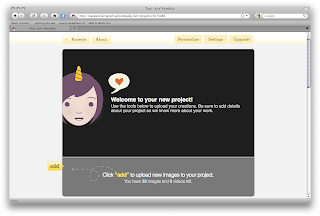 Inside your Carbonmade backend page, you can create your projects simply by clicking the 'Add a project' button. Inside the project it’s simple to add image files by clicking the ‘add’ button (everything is spelled out pretty well for the user.)
Inside your Carbonmade backend page, you can create your projects simply by clicking the 'Add a project' button. Inside the project it’s simple to add image files by clicking the ‘add’ button (everything is spelled out pretty well for the user.)This brings up the familiar file selection window, and it only allows the user to select the supported file types. Once the image has uploaded, you can give it a caption, describing what it is.
Scrolling down you can edit details about your project, including the title, the description, and the client it was done for, among others. You can also change the layout of the project as seen by those viewing it.
Scrolling back to the top of the page there is a personalize tab, in which the user has a few options with which to further customize their portfolio, such as if they want a black or white color scheme, and if they want a serif or sans serif type face.
Back on the projects tab, each of the projects will appear, using the first loaded image as the default thumbnail; this can be easily changed with a click of a button and the selection of a new image. When you’re done loading you images, to view your online portfolio simply click the link at the top left of the page.
This is the portfolio that others will see when you share your link with them. From there the person can click on which project they want to view, which leads them to a gallery of the work you have uploaded.
And it really is that easy to get a free and simply portfolio on the Web.
On a side note, a similar website I found is MyFolio.com. While working with this site, I actually felt it offered more and better options, however it is currently being upgraded, and the ability to publish one’s portfolio is working, thus rendering the site (temporarily hopefully) essentially useless. I will be keeping an eye on MyFolio, and if it begins to function properly, I will probably make the transition to it.
PE4 – Carbonmade
I have begun exploring Carbonmade.com as the Web 2.0 tool to use for my Relevant and Innovative Learning Scenario that I will be doing in my classroom. Carbonmade allows for the easy creation of an online portfolio. I am choosing this because I feel that most of my students would like to have a way to show their work on the Web, but don’t necessarily have the technical know-how to create their own website. As these students get closer to their graduation date, this becomes even more important, and can be a valuable tool for each and every one of them.
Starting on the home page, it’s easy to either sign in if you are an existing member, or to sign up for a new account. On the sign up page I noticed there are two options, a free one and a $12 a month option. For free you get 5 projects and the ability to have 35 total images, while for money you get 50 projects along with 500 image and 10 videos. Obviously the paid option gives a lot more, but the individual will have to determine if he or she feels it is worth it.
I went ahead with the free option, which only requires you to supply your name, email, a password, and to agree to the terms and conditions. At this point you also create the name of your portfolio and create a web address for it (which will always end in .carbonmade.com)
At this point you have created your account and your portfolio, and your ready to get started uploading work.
Starting on the home page, it’s easy to either sign in if you are an existing member, or to sign up for a new account. On the sign up page I noticed there are two options, a free one and a $12 a month option. For free you get 5 projects and the ability to have 35 total images, while for money you get 50 projects along with 500 image and 10 videos. Obviously the paid option gives a lot more, but the individual will have to determine if he or she feels it is worth it.
I went ahead with the free option, which only requires you to supply your name, email, a password, and to agree to the terms and conditions. At this point you also create the name of your portfolio and create a web address for it (which will always end in .carbonmade.com)
At this point you have created your account and your portfolio, and your ready to get started uploading work.
Sunday, March 13, 2011
BP7 - Google Docs Commercial
The following is a one minute commercial for Google Docs I created using screen captures, ScreenFlow, and iMovie.
BP4_Wordle & Tagxedo
Today I am discussing another pair of Web 2.0 tools: Tagxedo and Wordle. I have been aware of Wordle for a few months now, and was just recently made aware of Tagxedo. Both of these sites serve the same basic principle; they create word or text clouds. A word cloud is a useful and attractive way to see information at a glance.
I recently tried out both sites by putting in my literature review from my month one class. It was interesting to see what were the most common words within my paper. There were the obvious ones, like ‘professional’ and ‘development’ (the topic of the lit review) but then it was interesting to see what came next and how they did a fairly good job of summarizing the piece: ‘faculty’ ‘employees’ ‘need’ ‘learning’.
I was thinking I could continue this practice as I write my final literature to help make sure it is staying on topic, and to also make sure that there aren’t words getting needlessly repeated. I really feel this could be an attractive and inviting way to introduce one’s paper (of any kind) to potential readers, especially if there aren’t too many words in the word cloud. It can do a good job giving off the topic and feel of the paper, helping the reader get a feel of what they are about, or even if they want to read it.
In my class, our students have to create a design studio for themselves, and have to write a business description and mission statement for it. I think using these tools could help them more visually see (these are design students after all) their paragraphs, making it easier for them to edit. Also, the resulting design might give them some ideas on how to visually present the paragraphs, as the second step of the project is to design the text into a spread.
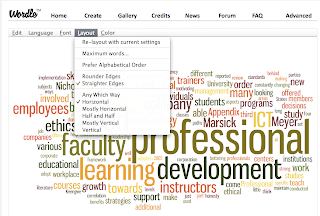 As far as evaluating the two tools, Tagxedo has the one obvious advantage over Wordle, in that it can create its word clouds into complex shapes, representing anything from a tree to a bird to even a person’s face. However, I prefer Wordle’s interface a little better, feeling it a little more streamlined, making it a little easier and faster to use. Tagxedo at first seems to have more options as they appear in single box labeled Word Options, but the more I work Wordle, the more I find I am able to do pretty much the same things.
As far as evaluating the two tools, Tagxedo has the one obvious advantage over Wordle, in that it can create its word clouds into complex shapes, representing anything from a tree to a bird to even a person’s face. However, I prefer Wordle’s interface a little better, feeling it a little more streamlined, making it a little easier and faster to use. Tagxedo at first seems to have more options as they appear in single box labeled Word Options, but the more I work Wordle, the more I find I am able to do pretty much the same things.
So I like both services, but feel myself gravitating towards Wordle, unless of course I want the shape options of Tagxedo. Oh, and here is this blog post in both services:
I recently tried out both sites by putting in my literature review from my month one class. It was interesting to see what were the most common words within my paper. There were the obvious ones, like ‘professional’ and ‘development’ (the topic of the lit review) but then it was interesting to see what came next and how they did a fairly good job of summarizing the piece: ‘faculty’ ‘employees’ ‘need’ ‘learning’.
I was thinking I could continue this practice as I write my final literature to help make sure it is staying on topic, and to also make sure that there aren’t words getting needlessly repeated. I really feel this could be an attractive and inviting way to introduce one’s paper (of any kind) to potential readers, especially if there aren’t too many words in the word cloud. It can do a good job giving off the topic and feel of the paper, helping the reader get a feel of what they are about, or even if they want to read it.
In my class, our students have to create a design studio for themselves, and have to write a business description and mission statement for it. I think using these tools could help them more visually see (these are design students after all) their paragraphs, making it easier for them to edit. Also, the resulting design might give them some ideas on how to visually present the paragraphs, as the second step of the project is to design the text into a spread.
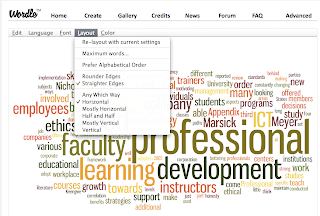 As far as evaluating the two tools, Tagxedo has the one obvious advantage over Wordle, in that it can create its word clouds into complex shapes, representing anything from a tree to a bird to even a person’s face. However, I prefer Wordle’s interface a little better, feeling it a little more streamlined, making it a little easier and faster to use. Tagxedo at first seems to have more options as they appear in single box labeled Word Options, but the more I work Wordle, the more I find I am able to do pretty much the same things.
As far as evaluating the two tools, Tagxedo has the one obvious advantage over Wordle, in that it can create its word clouds into complex shapes, representing anything from a tree to a bird to even a person’s face. However, I prefer Wordle’s interface a little better, feeling it a little more streamlined, making it a little easier and faster to use. Tagxedo at first seems to have more options as they appear in single box labeled Word Options, but the more I work Wordle, the more I find I am able to do pretty much the same things.So I like both services, but feel myself gravitating towards Wordle, unless of course I want the shape options of Tagxedo. Oh, and here is this blog post in both services:
Saturday, March 12, 2011
PE3_iMovie
Yay! I got a certificate!
Overall I enjoyed the tutorial and learned some things from it, and look forward to implementing my newly found knowledge. However, there was one thing in particular I wanted to learn that was not even addressed, and I have not been able to locate this information elsewhere. I want to know if the picture-in-picture window can be resized to a different aspect ratio that that of the overall project. This is one thing that has caused me some headaches on projects in the past; if anyone has the answer on this I would love to hear it.
That's it, I'm off to iMovie it up!
P.S. I'm officially over "Acoustic Sunrise"
Overall I enjoyed the tutorial and learned some things from it, and look forward to implementing my newly found knowledge. However, there was one thing in particular I wanted to learn that was not even addressed, and I have not been able to locate this information elsewhere. I want to know if the picture-in-picture window can be resized to a different aspect ratio that that of the overall project. This is one thing that has caused me some headaches on projects in the past; if anyone has the answer on this I would love to hear it.
That's it, I'm off to iMovie it up!
P.S. I'm officially over "Acoustic Sunrise"
PE2_iMovie
I was definitely excited to see what advanced features the Lynda.com tutorial had in for me, and it did manage to show me a few new tricks.
First off, pinning audio tracks to a specific point on a video was pretty neat, and something I could see as having potential use for me in the future as I love working audio into my pieces.
The ducking feature for audio is going to save me a lot of time and headache. I've noticed it in the program before, but for whatever reason never thought to give it a shot. Instead I've been fighting with audio levels of music and the video file, and doing a lot of manual work, including creating duplicates of audio files and just in general trying to get that exact effect. Now I won't have an trouble hearing the subject of my videos over the audio I put in.
On the other hand, something I have played with is the precision editor, although I wasn't really sold 100% on it, often relying on other methods to edit my projects. The tutorial definitely offered some clarification on it, and while I'm still not sure that I'm quite there with it, but I will keep working with it and see if it delivers for me.
Working with the additional features, the mapping feature is pretty cool, and could really come in handy with helping to make the connection with the user just where exactly the picture or video are from. Playing around with it I was fairly impressed with the various locations offered within it's database. This would be perfect the personal vacation, but also could be used in an educational setting.
As someone who has worked with DVD creation software before, the chapter markers that can be exported to iDVD seems like a very useful feature. Adding chapters in DVD software isn't always the most precise action, and can be easy to overlook. Thinking of it as part of the editing process only seems to make sense to me.
And finally, the ability to export directly to your MobileMe gallery seems awesome to me. That's a very powerful tool that makes it very easy to share your videos, and gives you a lot of options in the process. This is something I will certainly be looking into.
First off, pinning audio tracks to a specific point on a video was pretty neat, and something I could see as having potential use for me in the future as I love working audio into my pieces.
The ducking feature for audio is going to save me a lot of time and headache. I've noticed it in the program before, but for whatever reason never thought to give it a shot. Instead I've been fighting with audio levels of music and the video file, and doing a lot of manual work, including creating duplicates of audio files and just in general trying to get that exact effect. Now I won't have an trouble hearing the subject of my videos over the audio I put in.
On the other hand, something I have played with is the precision editor, although I wasn't really sold 100% on it, often relying on other methods to edit my projects. The tutorial definitely offered some clarification on it, and while I'm still not sure that I'm quite there with it, but I will keep working with it and see if it delivers for me.
Working with the additional features, the mapping feature is pretty cool, and could really come in handy with helping to make the connection with the user just where exactly the picture or video are from. Playing around with it I was fairly impressed with the various locations offered within it's database. This would be perfect the personal vacation, but also could be used in an educational setting.
As someone who has worked with DVD creation software before, the chapter markers that can be exported to iDVD seems like a very useful feature. Adding chapters in DVD software isn't always the most precise action, and can be easy to overlook. Thinking of it as part of the editing process only seems to make sense to me.
And finally, the ability to export directly to your MobileMe gallery seems awesome to me. That's a very powerful tool that makes it very easy to share your videos, and gives you a lot of options in the process. This is something I will certainly be looking into.
PE1_iMovie
Today I come to you with a series of posts about my time learning iMovie '09 on Lynda.com.
I have a decent amount of experience with video editors in general, and have been using iMovie pretty extensively since beginning this online degree program, so I wasn't sure how much there was for me to learn, especially in the early parts of the lesson. Fortunately I came away from it with some new knowledge of the program.
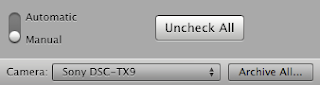 First, I was interested by the option to simply archive footage from a digital camera without having to actually import it into an iMovie event. This might be nice if I just want the footage, and don't have the need to do any edits to it.
First, I was interested by the option to simply archive footage from a digital camera without having to actually import it into an iMovie event. This might be nice if I just want the footage, and don't have the need to do any edits to it.I was also unaware of the ability to turn off the audio while skimming through the filmstrips in the windows. In general I have found that I prefer to have this feature turned on, but I could see it coming in handy at specific moments.
I was aware of what the "zoom" slider at the bottom right did, but not exactly. I was glad for the clarification on what exactly it is doing (that number is how many seconds are represented by each still in the filmstrips.) In addition, I'm pretty sure I already knew about the slider at the top left to control the size of the thumbnails, but it was a nice reminder.
I didn't know you could split and merge events so easily; that's a nice feature to have in case you make mistakes any where along the line.
The ability to print events and projects is a very interesting feature. This could be very beneficial if you're working with or for someone else and you want to show them an easy to read and understand breakdown of the video, particularly if you can't get the actual video to them.
I was so excited to the see the swap button! I can't believe I never noticed or tried it before. I don't know how many times I've wanted the main project track down in the bigger bottom section so that I could see more of it at once. This feature I will be using.
I was also happy to learn I can create folders within the project library. Turns out I can even create subfolders, meaning I can drastically clean up my library, making it easier to manage.
Saturday, March 5, 2011
BP2_Google Docs
Today I am discussing a Web 2.0 tool that we just started using in our class this month. This month is our first attempt at incorporating Google Docs into one of our assignments. One part of our students’ second project is to create an infographic. In order to help them prepare for this, their first project is to research and analyze existing infographics. This project is set up to be done in groups, with the members finding what they feel are successful infrographics (and sometimes examples of what not to do) which they then break down and articulate what principles of design are present, making it that good example. After this work has been done, they compile everything together in a presentation format, and then, as a group, give this presentation to the class.
Up until this point we allowed them to do this using whatever method they chose. However, we decided it was a great opportunity to look into an emerging technology and trend. Google Docs are a wide variety of document types, including word documents, spreadsheets, presentations, and drawings that are created within a web browser using Google’s web based software, and then saved on Google’s hardware. This means any computer with Internet connectivity can access them. Once the initial user has created the document, he can make it public for anyone to view and/or edit, or he can invite specific people via email. At the point any of these people can edit the document, even simultaneously, with all the users seeing each other’s edits in real time. This means not all participants need to be working on the same computer, or even in the same room.
We utilize the word document and presentation for use in the project. The word document allows the students to post their findings for one another to see and discuss with each other. The presentation obviously allows them to create the actual presentation of the material. This way everyone is sharing their information as well as taking part in the creative process. Also, when it comes time for the actual group presentation, it is a rather easy process; the students running the slides can simply log into his Google account from the instructor’s computer, which is already connected to the projector and speakers, as well as being hard wired into the network for a (hopefully) speedy Internet connection.
We had good success with our first run through of the project using Google Docs. It’s still obviously very early and we only have this one month to go one, but there did seem to be an increase of quality in the students’ work and in their attitude towards the project. I think Google Docs really helped with this as it allowed the students to work as a group in a more comfortable setting, and also the students seemed interested in learning about something new, as most of them had little to no experience with Google Docs. One student he found it really neat that one night he added his information, and then when he woke up the next morning there was new content present. Moving forward, we will continue to use Google Docs as part of this project. One additional step we are looking into requiring will be to require the students’ add the instructors to the list of people who can view and edit the document. We are thinking of doing this primarily so that we can access the revision history of the document just to ensure that all group members have taken some part in finding, sharing, and creating content.
Up until this point we allowed them to do this using whatever method they chose. However, we decided it was a great opportunity to look into an emerging technology and trend. Google Docs are a wide variety of document types, including word documents, spreadsheets, presentations, and drawings that are created within a web browser using Google’s web based software, and then saved on Google’s hardware. This means any computer with Internet connectivity can access them. Once the initial user has created the document, he can make it public for anyone to view and/or edit, or he can invite specific people via email. At the point any of these people can edit the document, even simultaneously, with all the users seeing each other’s edits in real time. This means not all participants need to be working on the same computer, or even in the same room.
We utilize the word document and presentation for use in the project. The word document allows the students to post their findings for one another to see and discuss with each other. The presentation obviously allows them to create the actual presentation of the material. This way everyone is sharing their information as well as taking part in the creative process. Also, when it comes time for the actual group presentation, it is a rather easy process; the students running the slides can simply log into his Google account from the instructor’s computer, which is already connected to the projector and speakers, as well as being hard wired into the network for a (hopefully) speedy Internet connection.
We had good success with our first run through of the project using Google Docs. It’s still obviously very early and we only have this one month to go one, but there did seem to be an increase of quality in the students’ work and in their attitude towards the project. I think Google Docs really helped with this as it allowed the students to work as a group in a more comfortable setting, and also the students seemed interested in learning about something new, as most of them had little to no experience with Google Docs. One student he found it really neat that one night he added his information, and then when he woke up the next morning there was new content present. Moving forward, we will continue to use Google Docs as part of this project. One additional step we are looking into requiring will be to require the students’ add the instructors to the list of people who can view and edit the document. We are thinking of doing this primarily so that we can access the revision history of the document just to ensure that all group members have taken some part in finding, sharing, and creating content.
Subscribe to:
Comments (Atom)
































